ScalarTalent provides a robust and flexible theme system, allowing you to customize colors, branding, and overall appearance to match your company’s identity.
🔹 How to Customize Your Theme #
1️⃣ Log in to Your ScalarTalent Account
- Go to ScalarTalent Login and enter your credentials.
2️⃣ Navigate to the Theme Settings
- Click on “Settings” in the dashboard.
- Select “Theme Customization.”
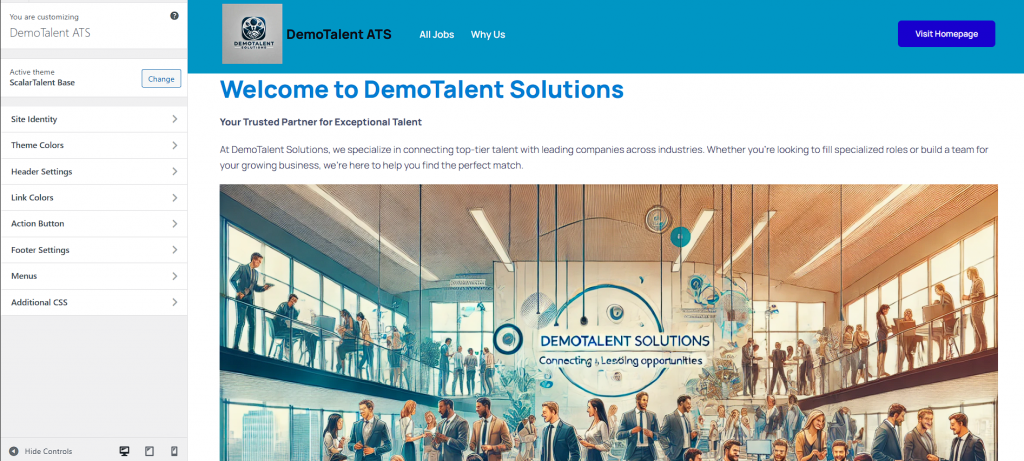
3️⃣ Set Your Brand Colors
- Choose your Primary Color (used for buttons, links, and key UI elements).
- Select your Secondary Color (used for accents and highlights).
- Adjust Text & Background Colors to fit your brand’s style.
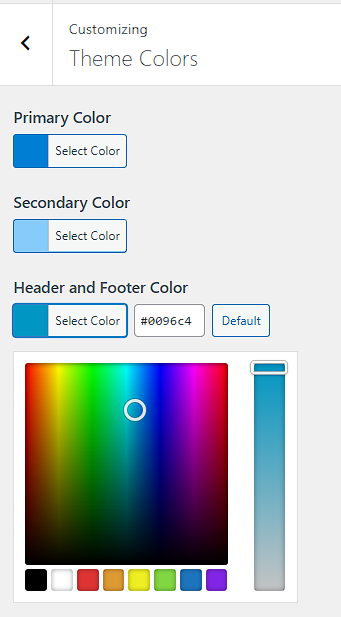
4️⃣ Upload Your Logo & Branding Assets
- Add a company logo for consistent branding across your hiring pages.
- Customize the header and footer to align with your corporate identity.
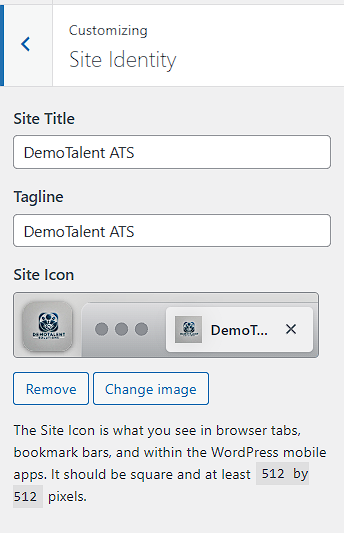
5️⃣ Preview & Save Your Changes
- Use the Live Preview tool to see how your theme looks.
- Click “Save Changes” to apply your updates instantly.
🔹 You Have A Lot Of Control #
Your ATS should reflect your brand and feel like a natural product of your ecosystem. You can build custom pages, menus, and even add your own custom CSS.
📩 Need assistance? Contact our support team at support@scalartalent.com. 🚀






 16 Industrial Pkwy S, Aurora, ON L4G 0R4
16 Industrial Pkwy S, Aurora, ON L4G 0R4